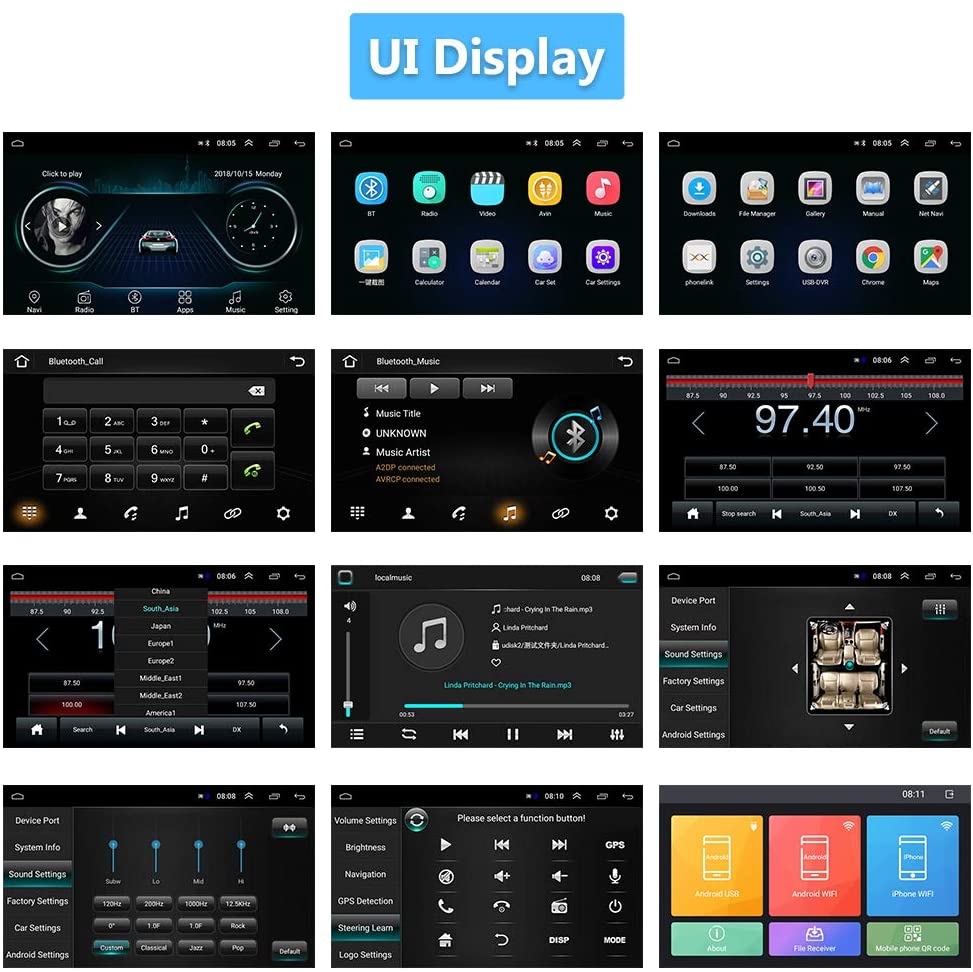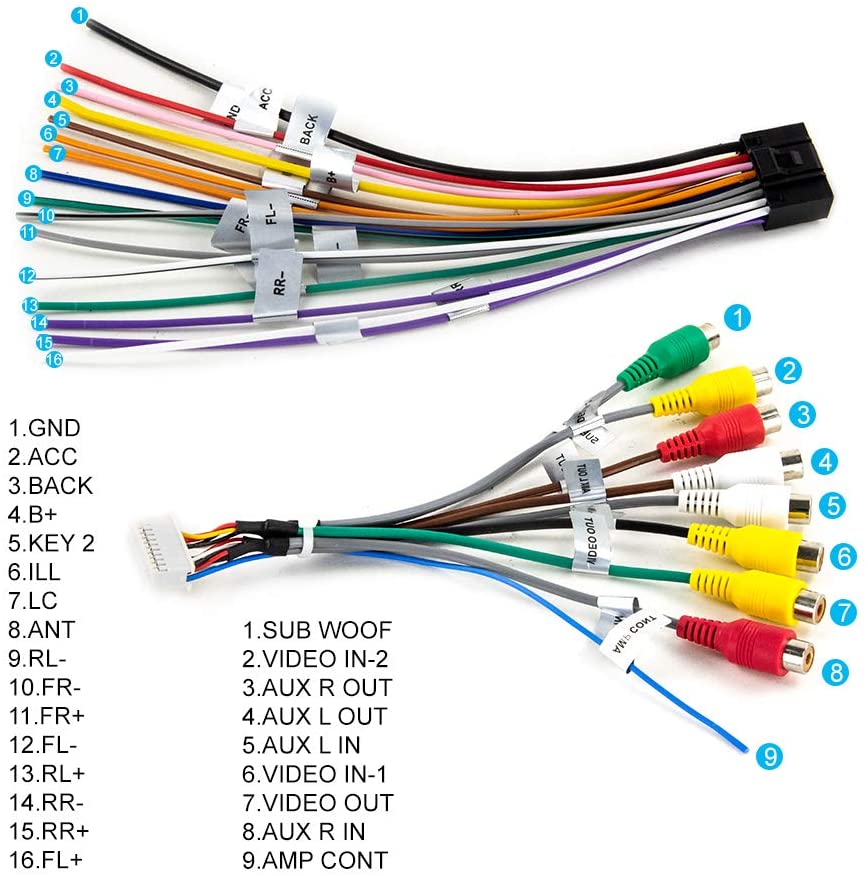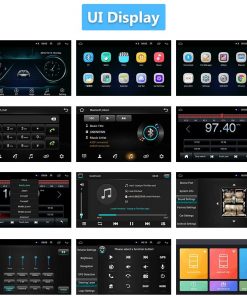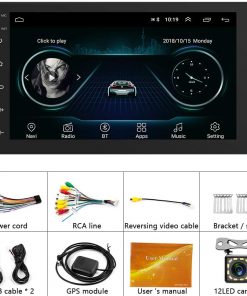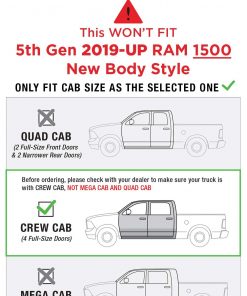B08QJ5Y2MF Android Single Din Car Stereo GPS Navigation Head Unit 7” Touch Screen FM Bluetooth WiFi Radio Receivers Support Mirror Link for Android iOS Phone + Backup Camera
$66.00
Product Description Android 7 Inch 2.5D Navigation Car Player Car radio screen size: 178mm (L) * 100mm (W), installation size: 178mm (L) * 70mm (W) * 100mm (H), suitable for various cars, trucks, off-road vehicles, pickup trucks, etc.7-inch large touch screen navigation car MP5, 1080p high-definition picture quality, 1 + 16G large memory, excellent quality, complete configuration, can meet your different needs.Various functions: support Bluetooth/FM stereo/DVR/GPS navigation/steering wheel control. UI Interface Display The color of the UI interface of the car player is coordinated, and the touch effect is good. The size of each icon is appropriate, and the background can be replaced. It brings you different use effects and can meet your different needs from the side Read more Mirror Link Step 1: Open the phone “settings” to find the phone version number and click three times in a rowStep 2: Find the phone “Developer Options”, and find “USB debugging”, click AllowStep 3: Download and install the “TimaAvn” application,Step 4: Connect the mobile phone and the car player with a USB data cable, and open the “phonelink” on the radio interfaceStep 5: Select the connection method and follow the instructions on the page to complete the mirror link projection Built-in GPS Step 1: Turn on the car receiver and find “Maps” on the main interface and click to openStep 2: Enter the place you want to go in the search box on the GPS interfaceStep 3: Click search to complete the operation (this build-in GPS does not require additional download and installation) Built-in WiFi Step 1: Turn on the hotspot and data of the phoneStep 2: Open the car player and slide down, find the WIFI icon in the drop-down box and long pressStep 3: Turn on WIFI, find your mobile device name and connect to the hotspotStep 4: In this way, the player can connect to the Internet Built-in Bluetooth Step 1: Find “BT” Bluetooth on the main screen of the car receiver and clickStep 2: Click the settings in the lower right corner to see the Bluetooth device name of the car playerStep 3: Turn on Bluetooth in the phone and find the player’s Bluetooth device name, click pairing connection and enter “0000”, click OKStep 4: Import the address book and phone book in the mobile phone into the player to realize Bluetooth call Read more Steering Wheel Controls Step 1: Find “Setting” on the main interface of the car receiver and click to enter the setting pageStep 2: Find “Steering Learn” in the setting interface and clickStep 3: Find the button you want to learn on the steering wheel, and then go back to the player and click the corresponding button to long press and learnStep 4: After finishing learning the buttons on the steering wheel, you can exit the “Steering learn” interface of the player FM and 18 Preset Channels Step 1: Find “Radio” on the main interface of the playerStep 2: Click the middle button at the bottom of the player and find the button corresponding to the name of your countryStep 3: Click “search”, search for your favorite radio station, click “Stop search”Step 4: Click any one of the six favorites in the middle, and long press the favorites to complete the FM radio collection Rear View Camera Step 1: After installing the player and rear view camera, turn on the car radioStep 2: Pull the reverse gear of the car, the screen interface will automatically jump to the rear view of the carStep 3: In this interface, you can see the vehicle situation at the rear of the car, and the details of the reversing, to protect your safe drivingThere is a rear-view monitoring icon on the receiver desktop, click on the icon, the car screen will immediately jump to the rear-view monitoring area, simple operation and strong practicability File Manager Step 1: Find “Play store” on the player interface and clickStep 2: Enter the app you want to download in the search box, click search and downloadStep 3: After installation, the file package will remain in File Manage Read more Product Size Display 7-inch large screen 1080 ultra-clear image quality The screen size is: 180mm(L)*150mm(W), installation size: 178mm(L)*70mm(W)*100mm(H)Can work on trucks, vans, buses, vans, RVs Read more 7-inch Navigation Car Radio9-inch Multifunctional Car Player7 inch MP5 Car Receiver7-inch Multimedia Car PlayerSize typeSingle dinSingle dinDouble dinDouble dinBuilt-in BluetoothYESYESYESYESBuilt-in WIFIYESNONOYESBuilt-in D-Play SystemNOYESNONOMirror LinkYESYESYESYESRear CameraYESYESYESNORadio ReceiverFMFMFMFMWireless Remote ControlWireless RemoteWireless RemoteWireless RemoteWireless Remote After-sales service After-sales service: Our products are all genuine products. If you have any questions in the process of purchasing goods, please feedback them to us. We will reply to you within 24 hours and propose a solution that satisfies you
?Player Size + File Manager?: Car radio screen size178mm(L)*100mm(W), Installation size:178mm(L)*70mm(W)*100mm(H), the car player interface includes a file manager, You can download various applications you need in the file manager, such as Google map, video player, to meet your different needs.
?Support Rear-View Camera + HD Picture Quality?: After you turn on the rear-view camera, the car player screen will automatically jump to the monitoring picture at the rear of the car. During driving, ensure your driving safety. Car player The image quality is clear, the image resolution can reach 1024 * 600, play your favorite movies, no longer have to worry about the unclear image quality and bring you a bad experience.
#62,870 in Electronics (See Top 100 in Electronics)#449 in Car In-Dash Navigation GPS Units
########
0
FALSE