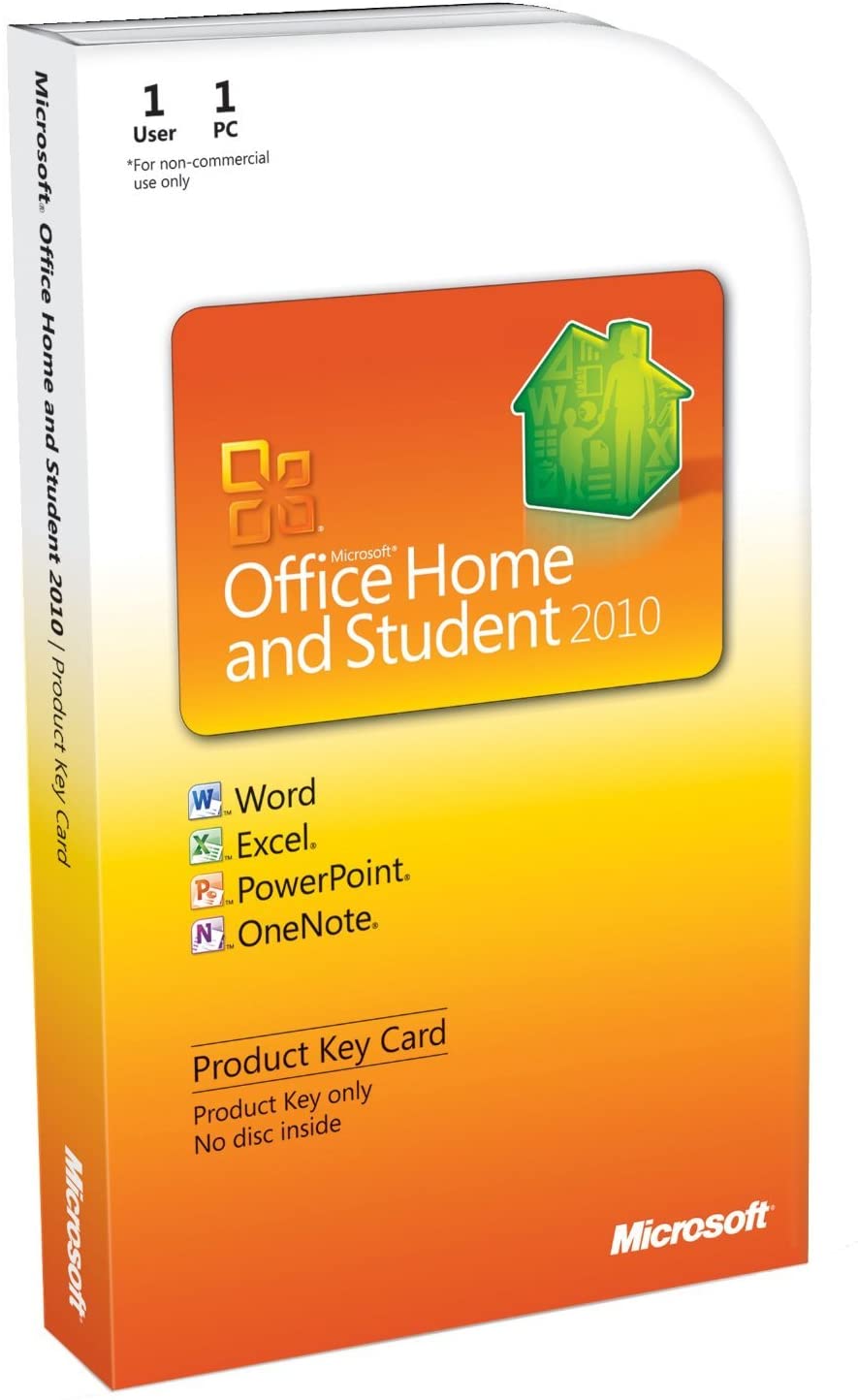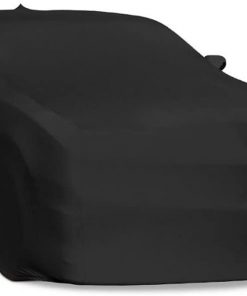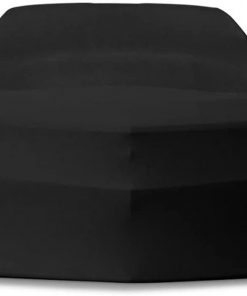1. Confirm your PC meets the Office 2010 system requirements. 2. Locate your Product Key in your Office 2010 Product Key Card package. 3. Check to see if your PC is preloaded with Office 2010. To do so, click the Windows Start Menu image Windows Start Menu, and then click All Programs. If you see “Office 2010,†Office is preloaded. If your PC is preloaded with Office 2010: 1. Click the Windows Start Menu image Windows Start Menuand then click Office 2010. 2. On the startup screen, look for the Check mark image Check markand then click Activate. 3. When prompted, enter your 25-character Product Key.
IMPORTANT NOTE 2: If the online activation doesn’t seem to work, please visit the Micorsoft Office website and search for Support with regard to product activation
0
FALSE
0
Related products
uncategorized