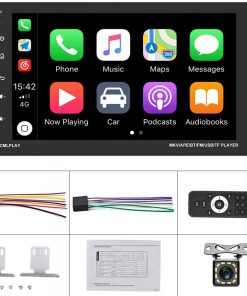B08R6QZN36 Android Single Din Car Stereo GPS Navigation Head Unit 7” Touch Screen FM Bluetooth WiFi Radio Receivers Support Mirror Link for Android iOS Phone + Backup Camera
$62.00
Product Description 9 inch car MP5 large screen player The large screen with ultra-clear image quality will bring you a visual feast .The car player has a variety of functions, which can support Bluetooth/FM/AUX/USB/SD/SWC, which can meet your daily needs and bring you visual and auditory enjoyment.The car receiver has D-play safe driving function. It can automatically read information for you and answer calls while driving. Even if you don’t check your phone while driving, you can answer the phone without distracting or hindering your safe driving. It’s very convenient to use like a butler.Easy to install and operate, the product package comes with installation instructions, you can install this product according to the instructions. UI Interface Display The color of the UI interface of the car player is harmonious and the screen quality is clear. It can provide you with a comfortable experience when you watch videos or use the receiver. The size of each icon is appropriate, the background can be replaced, and the side can meet your needs. Read more Function Display Player Size The installation size of this car player is 178mm * 50mm * 98mm (L * W * H), and the size of the car receiver is a large 9-inch screen, which can bring you a good experience when you are watching movies.Suitable for trucks, RVs, cars, off-road vehicles Built-in D-play Step 1: Turn on “Developer Mode” in the phone and click Allow USB debuggingStep 2: Connect the phone and the player with a data cable, download and install “Autolink” according to the prompts on the phone pageStep 3: Turn on “Autolink” to connect successfully, and this process can effectively reduce interference with driving FM Radio Step 1: The radio supports automatic search and manual search. Click “RADIO” on the main screen to enter the radio pageStep 2: There is a “FM1” in the upper left corner, click here to switch between “FM2” and “FM3″Step 3: When you find a station you like, you can click Pause first, then click any one of the six favorites at the bottom of the screen, and long press the favorite to save successfully Read more Built-in Bluetooth Step 1: Find “Bluetooth” on the main screen of the player, and click enterStep 2: Turn on the Bluetooth of the mobile phone and find the “CAR-KIT” pairing connection. After the Bluetooth page of the player displays your phone model, the connection is successful.Step 3: There are five buttons on the left side of the player, which are dial, address book, phone book, Bluetooth music and Bluetooth connection. Click the arrows in the address book and phone book to download the communication data to the phone, and then you can call Steering Wheel Controls Step 1: Find the “Settings” icon on the main screen and clickStep 2: After entering the settings page, find the button on the left steering wheel, and then clickStep 3: Press and hold any button on the car steering wheel, and then long press the steering wheel learning button on the player according to the corresponding button function.Step 4: After the button learning is completed, select and click “v” on the interface to complete the steering wheel controller learning. Rear View Monitoring Step 1: Install the player correctly and make sure the line is connected correctlyStep 2: Open the player, then click the “Settings” and “Reverse Mute” buttons to return to the screen and stay on the main interfaceStep 3: Pull up the reverse gear, the screen of the player will automatically jump to the reverse gear screen Read more 7-inch Navigation Car Radio9-inch Multifunctional Car Player7 inch MP5 Car Receiver7-inch Multimedia Car PlayerSize typesingle dinsingle dindouble dindouble dinBuilt-in BluetoothYESYESYESYESBuilt-in WIFIYESNONOYESBuilt-in D-Play systemNOYESNONOMirror LinkYESYESYESYESRear CameraYESYESYESNORadio ReceiverFMFMFMFMWireless Remote ControlWireless RemoteWireless RemoteWireless RemoteWireless Remote
Player Size + File Manager: Car radio screen size178mm(L)*100mm(W), Installation size:178mm(L)*70mm(W)*100mm(H), the car player interface includes a file manager, You can download various applications you need in the file manager, such as Google map, video player, to meet your different needs.
Support Rear-View Camera Monitoring + HD Picture Quality: After you turn on the rear-view camera, the car player screen will automatically jump to the monitoring picture at the rear of the car. During driving, ensure your driving safety. Car player The image quality is clear, the image resolution can reach 1024 * 600, play your favorite movies, no longer have to worry about the unclear image quality and bring you a bad experience.
#215,374 in Electronics (See Top 100 in Electronics)#1,612 in Car In-Dash Navigation GPS Units
########
0
FALSE